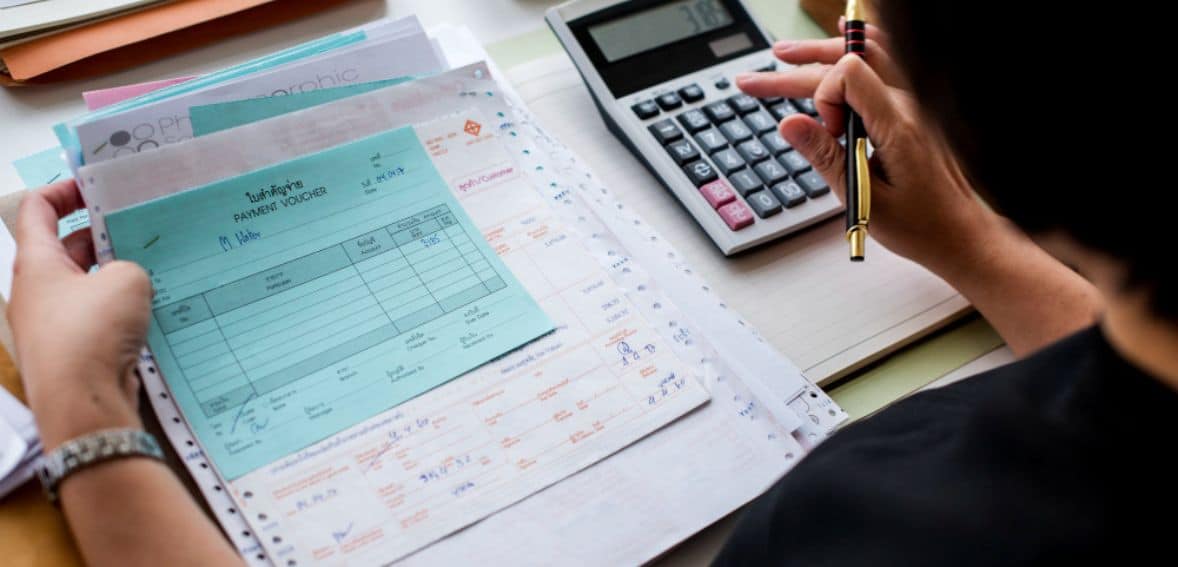
By alphacardprocess August 4, 2025
In 2025, new IRS rules and lower thresholds mean many contractors will see more 1099-K forms than before. It’s important to understand what these forms report, when you’ll get them, and how to handle them on your tax return to avoid mistakes and stay compliant.
Table of Contents
ToggleWhen are 1099-K Forms Issued?
Form 1099-K comes from payment apps and online marketplaces when you receive a certain amount of payments during the year. In 2025, the threshold for reporting will decrease to $2,500. In 2026, it’ll further decrease to $600. This will result in many more individuals selling products online, working part-time jobs, or receiving payments through apps like Venmo, PayPal, or Stripe, who will receive a 1099-K.
It’s also nice to know that some states are a little different. So, just because your payments fall below the federal threshold, you could still receive a 1099-K if your state is lower. Staying on top of your payments and knowing these changes will keep surprises from happening at tax time.
State | Threshold |
Arkansas | $2,500 |
District of Columbia | $600 |
Illinois | $1,000 (requires at least 4 transactions) |
Maryland | $600 |
Massachusetts | $600 |
Montana | $600 |
New Jersey | $1,000 |
North Carolina | $600 |
Rhode Island | $100 |
Vermont | $600 |
Virginia | $600 |
How to Report Your 1099-K Income on Your Tax Return

1. Collect All Your Documents
Begin by assembling your Form 1099-K from payment apps or processors. Also, collect any other tax forms you received, such as Form 1099-NEC or 1099-MISC. Don’t overlook collecting receipts, records of refunds, discounts you offered, and any fees made to payment platforms.
2. Know What the Form Displays
Keep in mind that the figure on your 1099-K reflects your gross payments. It doesn’t deduct refunds, payment processor charges, or discounts you provided. Verify this figure with your accounting to ensure that everything tallies.
3. File the Correct Tax Form for It
If you’re self-employed, you’ll usually use Schedule C attached to your Form 1040. Partnerships or corporations will use Forms like 1120, 1120S, or 1065. Farmers typically use Schedule F. Make sure the Income from your 1099-K is included properly on these forms.
4. List Your Business Expenses
You can reduce taxable income through business expenses. This could encompass such things as website fees, ads, office supplies, internet fees, and even payment processing fees. Keep receipts and detailed records so that your deductions are easy to substantiate.
5. Double-Check Everything
Compare the Amount reported on your 1099-K with your numbers. Sometimes, personal payments are confused with business payments. If something doesn’t look right, contact the payment platform to get it corrected, or note the difference properly on your tax return.
6. File on Time
Once you’ve double-checked that everything is in order, submit your return on the deadline, typically April 15. If you’re unsure about something, consider consulting a tax professional so that you can submit with certainty and avoid potential issues.
By following these steps, you can remain organized and prevent errors when reporting your Income through 1099-K forms.
Are Sales on Marketplaces Reported on the 1099-K Form Taxable

If you’re a contractor selling goods or services online through marketplaces such as Etsy, Amazon, or eBay, the Income you earn typically qualifies as taxable Income and needs to be reported on your tax return. The payments you receive are typically reported on Form 1099-K, which is a statement of total amounts processed by these websites.
This Income is usually taxable, but there are exceptions you should be aware of. For example, if you periodically sell your possessions—such as used clothing, old furniture, or used electronics—these private sales may not be taxable if you sold them for less than the payment you paid.
Nevertheless, as a contractor, you would be wise to keep thorough records of all your sales to prove whether it was a business or an individual sale. The IRS will request evidence if your tax return and your 1099-K are not the same, so having clear records makes you in compliance and avoids any issues in the future. Even though not all sales are taxable, keeping things together makes tax time much easier.
How Online Merchants Should Report Form 1099-K Income
If you are selling items online and have a Form 1099-K, reporting Income doesn’t have to be daunting if you follow a step-by-step process. For starters, keep your business and personal transactions separate so you only report on payments made about your business activities, and not personal funds.
Then, maintain accurate records of your business expenses, such as shipping charges, packaging expenses, and any fees you pay for platform or transaction fees.
When the time comes to do your taxes, report the entire Amount on your 1099-K as part of your gross Income on Schedule C of your tax return. Also, in case you ever find yourself wondering about what a deduction is and how you list some transactions, it’s a good idea to consult with a tax expert who can walk you through it and steer you in the right direction.
Who Sends and Who Gets Form 1099-K

Form 1099-K is generally made and distributed annually by payment card issuers, payment applications, and online marketplaces. They must forward a copy of the form both to the IRS and to you on or before January 31.
You’ll typically get a Form 1099-K in two main situations. First, if you accept direct payments by credit, debit, or gift cards for selling goods or offering services, your payment processor must send you this form, regardless of how many payments you receive or the total amount.
Second, if you sell via payment apps or online marketplaces and the payments you received for goods or services amounted to over $5,000, you’ll most likely receive a Form 1099-K from them as well. Keep in mind that some platforms may give you the form even if your payments were less than the required amount.
These payments may be made from anywhere: payment apps, internet marketplaces, or freelancer websites. Also, if you’re receiving payments on various platforms, you may find yourself with multiple Forms 1099-K during tax season.
Do You Have to Issue a 1099-K to Contractors You Pay Through Payment Apps?
No, you don’t need to send a Form 1099-K to contractors you pay via a third-party payment processor. That’s the third party’s job. For instance, if you paid a contractor $10,000 with Stripe, Stripe is responsible for sending a Form 1099-K to the contractor, not you.
But if you paid that contractor over $600 in the year with cash, checks, or direct bank deposits (not through a payment application), you will need to mail them a Form 1099-NEC. It ensures their Income is reported correctly to the IRS. Briefly: payment platforms take care of the 1099-K, and you take care of the 1099-NEC when paying in cash or check.
A Simple Look at Form 1099-K

Form 1099-K can be a little intimidating at first glance, but it just divides up what you were paid on third-party platforms or payment cards throughout the year. Aside from the necessities of your address and tax identification numbers, this is what each section signifies:
- Box 1a indicates the aggregate payments you received before subtracting out things like refunds or fees.
- Box 1b includes payments where the customer did not physically swipe or insert a card, such as online or phone purchases.
- Box 2 contains the merchant category code, a four-digit code that payment processors apply to categorize your business type.
- Box 3 informs you about how many payments you’ve received from that processor, excluding refunds or chargebacks.
- Box 4 indicates whether any federal income tax was withheld from your payments (usually this will be blank).
- Boxes 5a–5i separate the payments you received each month, so you can see what arrived in January, February, and so forth.
- Box 6 indicates the state in which the transactions occurred.
- Box 7 is the state ID number the merchant uses for state tax returns.
- Box 8 indicates whether the state withheld any income tax from your payments.
When you receive your Form 1099-K, it’s a good idea to compare it with your bank statements or accounting software to ensure everything is correct. If you see numbers that don’t match, call the company that issued the form so it can be corrected before you file your taxes.
What to Do When You Receive a 1099-K Form

If you receive a Form 1099-K, start by verifying that it’s intended for you by checking the name and tax ID number. After you make sure it’s yours, check the amount of income listed and include it with any other income you received throughout the year — such as payments by cash, checks, or credit cards — when calculating your total business income.
Keep good records of it all: your sales, refunds, fees, and any business expenses that you’ll be deducting. These will come in handy if you ever have to justify your figures with the IRS.
Even when you don’t receive a 1099-K from a payment platform, you must report all Income earned. Being honest and careful when you file protects you from errors and keeps your taxes organized.
How to Correct Errors on a 1099-K Form
If you receive a 1099-K form and something’s amiss — such as the number seems too big, the number of transactions feels wrong, or even your name or tax ID number is incorrect — don’t panic. Begin by looking at your records, such as bank statements or payment processor reports, to determine the correct figures.
Then, reach out to the payment platform or company that issued the 1099-K (referred to as the payment settlement entity, or PSE) and inform them of the error. Request a corrected form from them. Retain a copy of the new form and keep any emails or letters you send or receive from them.
If you received the form in error — like it reported Income you got from friends or relatives that is not business income — you should still notify the issuer immediately to correct it.
Where the form cannot be corrected before you must file your taxes, you can still deal with it on your tax return. On Schedule 1 (Form 1040), report the incorrect Amount on Part I, Line 8z as “Other Income – Form 1099-K Received in Error.”
Then, on Part II, Line 24z, put in the same figure as “Other Adjustments – Form 1099-K Received in Error.”
This offsets the huge income so that it won’t be counted towards what you owe.
Lastly, keep all the documents and notes regarding the correction, in case the IRS questions it later. Correcting these mistakes early keeps your taxes up to date and prevents you from having issues later on.
What to Do if the 1099-K Amount Isn't Yours
At times, you may receive a Form 1099-K with payments that are not even yours. Below are some steps you can follow in such instances:
If you report your business taxes on Forms 1120, 1120S, or 1065 but the 1099-K indicates your tax ID, call the payment processor (the business on the form) and request that they send a corrected 1099-K with your business tax ID on it instead. Request also that they use your business tax ID on all subsequent forms.
If you’re sharing a card reader or terminal with another person — such as another business partner — the form may contain transactions from other people.
In this situation, keep detailed records of payments that are yours and payments that belong to the other person. Report different tax information for each individual or business, and retain evidence such as canceled checks or written arrangements.
If you sold or acquired your business in the year, some of the payments reported may be owed by the old or new owner. This frequently occurs if the payment processor still has incorrect tax information on file. Call the payment processor to update your payment information and receive a new 1099-K.
If your company altered its legal form (such as from a sole proprietorship to an LLC) but continued to use the same card terminal, your 1099-K may report incorrect tax information. Inform your merchant service provider of the change so future reports reflect the updated information.
If you allow customers to receive cash back when they pay using a debit card, account for that separately. That cash back value should not be included in your business revenue.
Lastly, if you operate more than one business and they all accept credit or debit cards through the same terminal, your 1099-K will report the total combined. You can use your books to break out each business’s Income and ensure that you report them properly on your tax return.
The most important thing with all these scenarios: keep good records and get in touch with the payment processor right away if anything seems unusual. It will save you time and keep you precise during tax time.
Double-Check the Information on Your Form 1099-K
When you receive your Form 1099-K, the initial step is to ensure that all of the information is accurate. Begin by examining the payee’s taxpayer identification number (TIN).
The TIN should be the last four digits of your Social Security number, ITIN, adoption taxpayer identification number (ATIN), or employer identification number (EIN).
If you see your name and TIN on the form but report business income on a business tax return such as 1120, 1120-S, or 1065, request the payment processor to amend the 1099-K to reflect your business’s tax ID.
Then, look at the gross Amount paid in Box 1a. This figure indicates the amount received through cards or third-party services. Keep in mind that this figure does not subtract items such as fees, refunds, credits, discounts, shipping fees, or cash equivalents — these are not taxable Income. You can and should subtract them individually when you file your taxes.
Compare this figure with your records. Check payment reports from apps, card receipts, or merchant statements. Ensure the figure on the 1099-K corresponds to your actual income. If the figure does not look right, recheck your paperwork. Also, note down any charges that lower your taxable Income, such as processing charges or refunds.
Remember, not all 1099-K Income reported is necessarily taxable. Most important are your own accurate and well-kept records, which establish what was business income and what expenses you incurred. Good recordkeeping makes it easy to file a correct tax return and avoid potential issues later.
How to Use Form 1099-K When Reporting Your Income
When you receive a Form 1099-K, the way you report it on your tax return is based on what the payments were for. If you sold personal goods for under what you paid, you won’t have to pay tax, but should report it anyway—either on Schedule 1 to keep it from being considered taxable Income or on Form 8949 to indicate the loss.
If you gained money from selling personal stuff, that profit is taxable Income and needs to be reported on Schedule D and Form 8949. For business endeavors such as freelancing, selling items, renting buildings, or ride-sharing jobs, you need to report the gross income from your 1099-K (and other reports such as 1099-NEC) on Schedule C.
Knowing the Difference: 1099-K, 1099-NEC, 1099-MISC, and Schedule K-1
Freelancers and independent contractors usually get varying tax forms such as 1099-K, 1099-NEC, and 1099-MISC every January, and though they may seem similar, each of them reports different types of Income. The 1099-K is required when you receive money via payment apps, card processors, or online marketplaces selling goods or services.
The 1099-NEC is for direct payments to you as a freelancer or contractor—if someone paid you $600 or more throughout the year, they have to give you this form. Occasionally, you may receive a 1099-K and a 1099-NEC for the same transaction, but report that Income only once on your tax return.
The 1099-MISC reports other kinds of Income, such as rent payments, winnings, legal settlements, and various other payments of $600 or more.
There’s Schedule K-1, too, which sometimes is confused with a 1099-K. But a K-1 is not about payment transactions—it reports your portion of Income or losses from a partnership, S corporation, trust, or estate so you can report it on your tax return. Understanding what each form entails makes it simpler to complete your taxes correctly and avoid mistakes.
Conclusion
With 1099-K regulations, contractors must keep good records and know what Income must be reported as taxable. Being organized and educated now will prevent confusion and penalties during tax time.
FAQs
Who has to issue Form 1099-K?
Payment apps, online marketplaces, and card processors need to issue it to you and the IRS by January 31 annually.
Do I have to report personal item sales?
Yes, but if you sold something at a loss, it typically isn’t taxable—just document it well so you can prove this.
Can I receive both a 1099-K and 1099-NEC for the same payment?
It may happen, but you should only report it once on your tax return.
What if the Amount on my 1099-K is incorrect?
Call the payment processor immediately to order a corrected form and retain all records.
Are all payments on a 1099-K taxable?
Not always—business sales are taxable, but selling personal items at a loss usually is not.