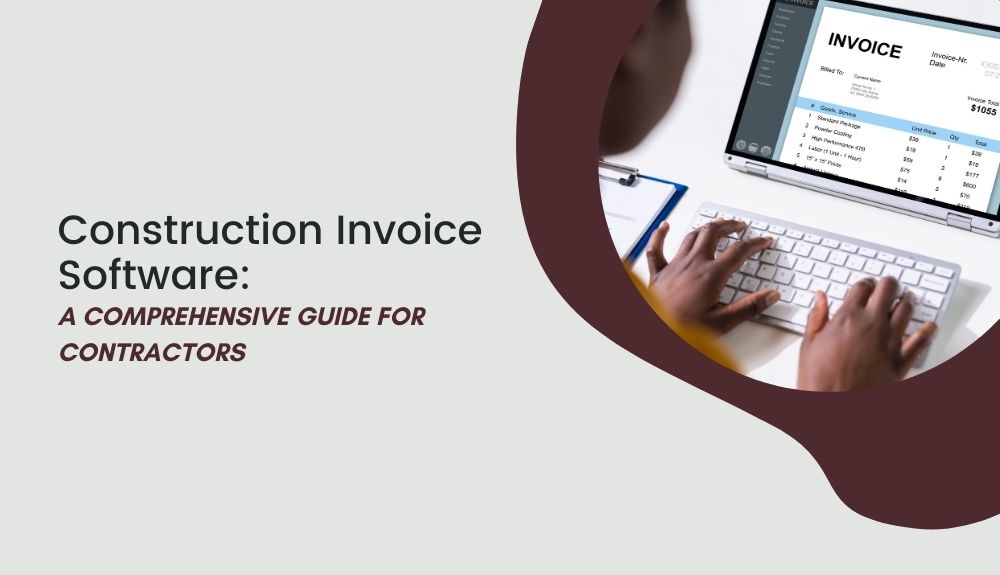Are you tired of the tedious and time-consuming process of managing invoices in the construction industry? Do you wish there was a more efficient and streamlined way to handle your financial transactions? Look no further than construction invoice software.
In this comprehensive guide, we will explore the benefits and drawbacks of popular construction invoice software options like GCPay and Kofax OCR Software. We’ll dive deep into the world of invoicing processes and payment processing, offering you practical solutions and strategies to simplify your billing procedures.
From the basics of construction invoicing to the importance of accurate billing and financial management, we will cover every aspect of this vital tool for construction companies. You’ll learn how the right invoicing software can improve your cash flow, provide better visibility into your financial health, and even speed up payment processing.
Don’t let invoicing challenges hold your construction business back. Join us on this informative journey and discover how construction invoice software can revolutionize your financial operations. Say goodbye to manual data entry and hello to a streamlined invoicing process that will save you time and improve your bottom line. It’s time to take control of your invoicing with the right software solution.
Pros and Cons of GCPay vs Kofax OCR Software
When it comes to streamlining construction invoicing processes, two software options that contractors often consider are GCPay and Kofax OCR Software. Both solutions offer unique features and benefits, but it’s essential to understand their pros and cons before making an informed decision. Let’s dive into the advantages and disadvantages of each:
GCPay: Advantages
– Designed specifically for the construction industry, GCPay offers robust features tailored to the invoicing needs of contractors.
– The software provides a centralized platform for managing subcontractor payment applications, reducing manual data entry and improving efficiency.
– GCPay automates the pay application review process, facilitating collaboration and communication between project stakeholders.
– With real-time data and analytics, contractors gain better visibility into their cash flow and financial management.
GCPay: Disadvantages
– The cost of implementation and subscription fees might be a concern for smaller contractors with limited budgets.
– GCPay requires proper training for users to maximize its functionality and leverage all available features effectively.
Kofax OCR Software: Advantages
– Kofax OCR Software utilizes optical character recognition technology to automate data extraction from invoices, eliminating manual input.
– The software integrates with existing accounting systems, streamlining the invoice management process and reducing errors.
– Kofax OCR Software provides powerful analytics and reporting capabilities, enabling contractors to make data-driven decisions and enhance financial performance.
– It offers efficient invoice routing and approval workflows, speeding up the payment processing cycle.
Kofax OCR Software: Disadvantages
– The initial setup and integration process may require technical expertise, which could present a challenge for contractors without IT support.
– Kofax OCR Software’s advanced functionality may not be necessary for smaller projects or companies with simpler invoicing needs.
Construction Invoice Software: A Comprehensive Guide for Contractors

Construction invoice software plays a vital role in streamlining the invoicing processes for contractors. By automating invoice creation, tracking, and payment processing, it offers numerous benefits and enhances overall efficiency in the construction industry. In this comprehensive guide, we will explore the features, benefits, and key considerations of construction invoice software, as well as provide a comparison of popular software options available in the market.
Key Features of Construction Invoice Software
1. Invoice Creation: Construction invoice software allows contractors to generate professional and customizable invoices. With various templates and customization options, it becomes easier to include essential details such as project information, itemized charges, and payment terms.
2. Automation and Integration: One of the primary advantages of invoice software is its ability to automate the invoicing process. It can integrate with project management systems, capturing data automatically and reducing manual data entry errors. This integration ensures that invoices are accurate and up-to-date.
3. Tracking and Reminders: Construction invoice software enables contractors to track the status of each invoice, from issuing to payment. Reminders and alerts can be set up to notify clients about overdue payments, ensuring a proactive approach to collections.
4. Financial Insights: Many software solutions offer robust reporting capabilities, providing contractors with a comprehensive view of their financial health. These insights help in monitoring cash flow, identifying outstanding payments, and analyzing profitability.
Benefits of Construction Invoice Software
1. Improved Efficiency: By automating manual tasks and reducing paperwork, construction invoice software saves contractors significant time and effort. It streamlines the entire invoicing process, allowing for faster payments and improved cash flow.
2. Accuracy and Professionalism: With standardized invoice templates and automated calculations, contractors can ensure accurate billing and avoid mistakes. Professional-looking invoices create a positive impression among clients, reinforcing the contractor’s reputation.
3. Better Financial Management: Construction invoice software provides contractors with a centralized platform to manage all their financial transactions. It helps in maintaining records, tracking expenses, and generating reports for better financial decision-making.
4. Streamlined Communication: Software solutions often include communication features, enabling contractors to easily communicate with clients regarding invoicing and payment-related matters. This helps in resolving any potential disputes or discrepancies promptly.
Considerations for Contractors
When selecting construction invoice software, contractors should consider the following factors:
1. Scalability: Choose software that can accommodate the growing needs of your construction business, both in terms of project volume and team size.
2. Integration Capabilities: Opt for software that integrates well with your existing project management system, accounting software, and other tools used in your construction workflow.
3. Security and Data Privacy: Ensure that the software adheres to industry-standard security protocols and has robust data privacy measures in place to protect sensitive financial information.
4. Customer Support: Look for software providers that offer reliable customer support, including timely assistance for any technical issues or inquiries.
In conclusion, construction invoice software is a valuable tool for contractors, offering features that streamline invoicing processes, improve efficiency, and enhance financial management. By considering the key features, benefits, and considerations discussed in this guide, contractors can make informed decisions when selecting the right software solution for their specific needs.
Top 11 Invoicing Software For Contractors: Compare and Choose the Best Solution
If you’re a contractor in need of efficient invoicing software, look no further. We have compiled a comprehensive list of the top 11 invoicing software solutions that cater specifically to the needs of contractors. Below, you’ll find an overview of each software, along with their features, pricing, and ratings.
1. GCPay: GCPay is a powerful invoicing software designed for construction companies. It offers features such as automated payment workflows, lien waiver tracking, and electronic signatures. Pricing is based on the number of projects and subcontractors.
2. Kofax OCR Software: Kofax OCR Software is known for its robust optical character recognition capabilities. It can scan and extract data from invoices, automating the data entry process. Pricing varies depending on the number of licenses required.
3. QuickBooks: QuickBooks is a popular accounting software that also provides invoicing features. It offers customizable invoice templates, expense tracking, and integration with other business tools. Pricing starts at a monthly subscription fee.
4. Procore: Procore is a comprehensive construction management platform that includes invoicing features. It offers easy tracking of billing information, automated invoice creation, and integration with accounting systems. Pricing is available upon request.
5. CoConstruct: CoConstruct is a project management software that includes invoicing capabilities. It offers customizable templates, automatic payment reminders, and seamless communication with clients. Pricing is based on the number of users.
6. FreshBooks: FreshBooks is a user-friendly cloud-based accounting software that simplifies invoicing processes. It offers features like time tracking, expense management, and easy invoice customization. Pricing plans are available on a subscription basis.
7. Xero: Xero is another popular accounting software that includes invoicing features. It offers customizable templates, online payment options, and seamless integration with other business tools. Pricing is based on a monthly subscription model.
8. Zoho Invoice: Zoho Invoice is a straightforward invoicing software that caters to small businesses, including contractors. It offers customizable templates, time tracking, expense management, and seamless integration with other Zoho apps. Pricing plans are available on a subscription basis.
9. Wave: Wave is a free accounting software that includes invoicing features. It offers customizable invoices, automatic payment reminders, and integration with payment processors. Additional features, such as payroll and credit card processing, are available for a fee.
10. PaySimple: PaySimple is a payment processing platform that includes invoicing capabilities. It offers features like recurring billing, online payment options, and integration with other business tools. Pricing plans are available on a subscription basis.
11. Sage 50 cloud: Sage 50 cloud is an accounting software that includes invoicing features for construction businesses. It offers customizable templates, inventory management, and integration with Microsoft Office 365. Pricing plans may vary.
These invoicing software solutions have been highly rated by users and have proven to be reliable tools for contractors. Consider your specific needs, budget, and business requirements to choose the best solution for streamlining your invoicing process.
A Step-by-Step Guide To Streamlining Your Invoicing Process in the Construction Industry
Streamlining the invoicing process is essential for construction companies to improve efficiency and ensure faster payments. By following a step-by-step approach and implementing best practices, you can simplify your invoicing procedures and enhance your financial operations.
Step 1: Establish Clear Billing Processes
Create a standardized billing process that clearly defines the steps involved in generating and sending invoices. This should include invoice creation, approval workflows, and submission guidelines. By establishing a clear system, you can minimize errors and ensure consistency in your billing procedures.
Step 2: Utilize Invoicing Software
Invest in a reliable invoicing software that automates the process and reduces manual data entry. Look for features like customizable invoice templates, automated reminders, and integration with accounting systems. This will save time and improve accuracy in your billing operations.
Step 3: Implement Proper Document Management
Maintain a centralized system for storing and organizing all relevant documents, including contracts, change orders, and purchase orders. This will ensure that you have quick access to essential information during the invoicing process, reducing delays and potential errors.
Step 4: Monitor and Track Project Progress
Regularly monitor project schedules and milestones to track progress accurately. Integrating this information into your invoicing process will enable you to generate invoices based on completed work or milestones achieved. This promotes accurate billing and helps avoid disputes or delays.
Step 5: Streamline Approval Workflows
Establish an efficient approval workflow to ensure timely invoice approval. Clearly define the roles and responsibilities of individuals involved in the approval process and set up automated notifications and reminders to keep the process on track.
Step 6: Communicate Effectively with Clients
Maintain open lines of communication with your clients to discuss invoice-related matters promptly. Address any questions or concerns they may have and strive to resolve issues in a timely manner. Effective communication ensures a smooth invoicing process and builds trust with your clients.
Step 7: Regularly Review and Analyze Financial Reports
Review financial reports regularly to gain insights into your invoicing process’s effectiveness. Identify trends, areas for improvement, and potential bottlenecks. This analysis helps optimize your invoicing procedures and ensures financial stability for your construction business.
By following these steps and implementing best practices, you can streamline your invoicing process in the construction industry. This will result in improved operational efficiency, prompt payment processing, and a stronger financial foundation for your construction company.
Streamlining Construction Invoicing with BUILDFitters: Tips and Strategies

BUILDFitters is an innovative software solution that has revolutionized the construction invoicing process. With its user-friendly interface and powerful features, BUILDFitters helps contractors streamline their invoicing procedures, ensuring faster payments and improved financial management.
Benefits of BUILDFitters
1. Efficient Invoicing: BUILDFitters automates the invoice creation process, eliminating manual data entry and minimizing errors. Contractors can create professional invoices quickly, saving valuable time and resources.
2. Financial Visibility: BUILDFitters provides a comprehensive view of the financial health of a construction firm. Contractors can track and monitor their invoicing activities, ensuring accurate billing and better visibility into the cash flow of the business.
3. Faster Payments: With BUILDFitters, contractors can send invoice alerts and reminders to clients, reducing the number of past-due invoices. The software enables seamless communication with clients, promoting faster payment processing.
How BUILDFitters Streamlines Construction Invoicing
1. Streamlined Invoicing Process: BUILDFitters simplifies the invoicing procedure by offering customizable invoice templates and automated data population. Contractors can easily generate accurate invoices that meet specific project requirements.
2. Financial Management: BUILDFitters integrates with other financial operation tools, such as project management software and billing methods. This integration allows for a seamless flow of information, ensuring a comprehensive view of the financial health of the construction company.
3. Improved Communication: BUILDFitters facilitates effective communication between contractors and clients. Contractors can easily share invoices, project schedules, and financial statements, promoting transparency and trust.