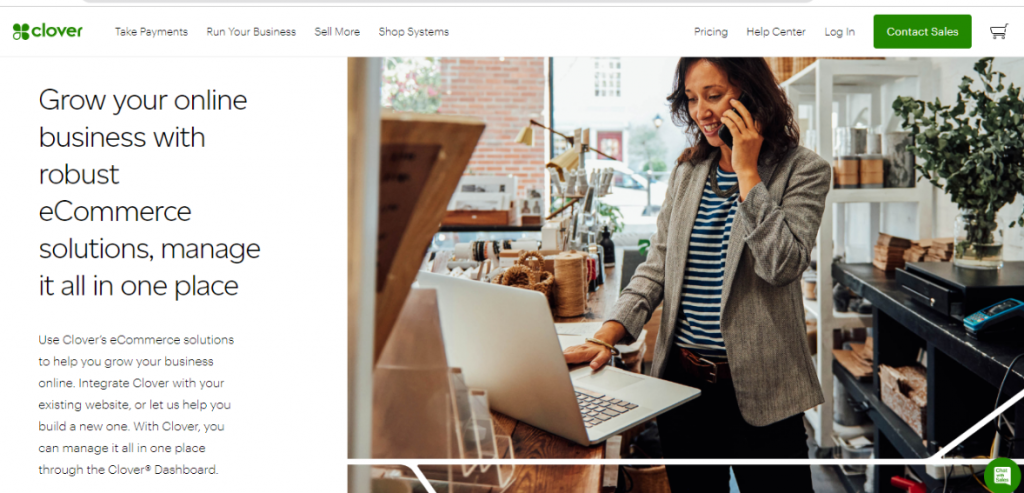Getting started with your eCommerce business is not a cakewalk. You can’t just find a suitable eCommerce marketplace, set up your online store, and expect your customers to find you. When developing an eCommerce solution, finding the perfect eCommerce tools and platforms is key to ensuring safe and smooth business operations. After all, it’s not just selling a few products. You need to manage inventory, generate reports, track your performance, and update your store to ensure it’s in line with the latest industrial trends. In this post, we will explore Clover E-commerce Solution, its features, integration, and more.
Gone are the days when businesses used either online or retail channels. Today, a vast majority of successful businesses combine online and in-person sales strategies to bring maximum traffic to their store and spread brand awareness. If you are also looking to simplify your eCommerce management, consider getting Clover. With its advanced integration capabilities and features, the POS system has gained immense popularity in the eCommerce world.
Overview of Clover E-commerce Solutions
If you have been using the point-of-sale system for payment processing, you may have heard of Clover. It’s one of the popular POS systems that offer a host of functionalities in the payment processing industry. From accepting payments to showing detailed inventory records, Clover does it all. In addition to being a great POS system for small businesses, Clover is known for its full-fledged eCommerce solution. It has a robust dashboard that integrates with your existing website. This allows you to sync customer data, inventory, sales, and other metrics with your POS and boost your business’ productivity.
Managing multiple sales channels can get confusing. With Clover E-commerce solution, you can have all your sales channels presented on a single centralized system. The dashboard can be accessed through the web or mobile version. The solution is compatible with BigCommerce and can be paired with it to help you extend your reach to a wider audience. It also supports international transactions.
Features of Clover E-Commerce Solutions
Clover E-commerce is an ideal POS and e-commerce solution for all types and sizes of businesses. It’s specially designed for hospitality businesses but has an extensive range of features that make it perfect for retailers and people in the service sector. Let’s explore the best features of Clover POS.
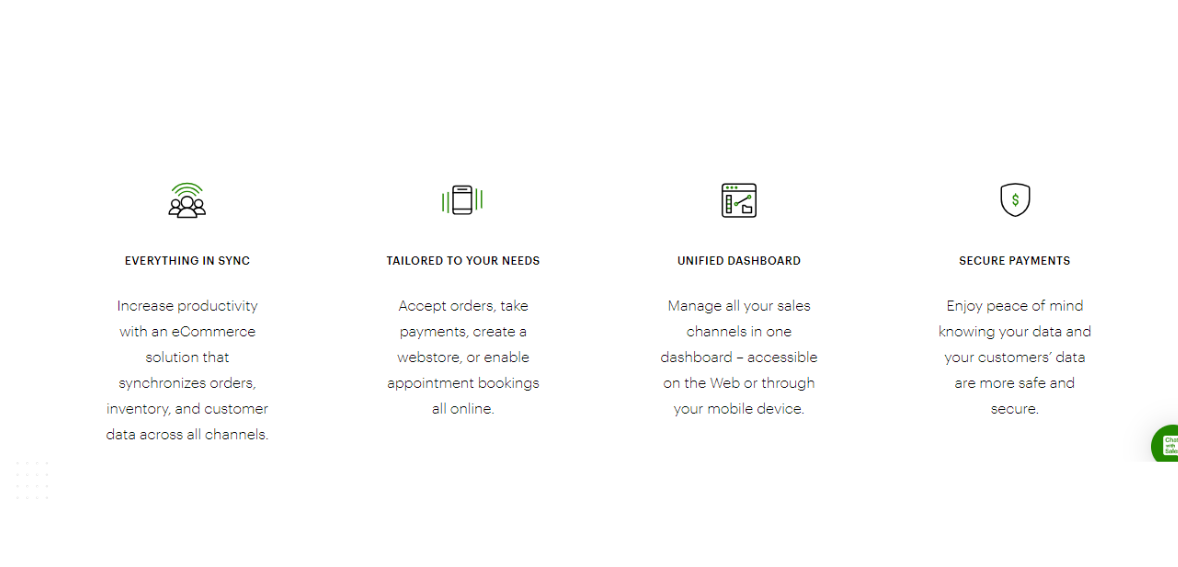
Easy Syncing
Clover E-commerce is designed to be synced with different software and hardware tools across different sales channels. Combining your sales, inventory, and financial data into a single platform can help streamline your business operations. For instance, you can integrate your system with BigCommerce to synchronize customer data across different sales channels. This can be done through Beehexa Integration.
Likewise, many syncing tools can help you consolidate Clover and Inventory management, sales platforms, accounting and financial apps, and other channels into a single dashboard. The most popular accounting solutions compatible with Clover eCommerce are QuickBooks and Xero. Its quick and effortless syncing capabilities save you the time of manually entering data into different software applications. It will rather be synced automatically.
Reporting and Analytics
By now, you must know Clover is beyond a payment processing tool. It’s an all-in-one solution that automates reports and analytics. This gives you insights into the latest sales trends, customers’ behavior, their purchase history, taxes, revenue, and so on. These metrics allow you to track your marketing campaigns and sales performance.
These analytics tools also help you identify the areas you can improve. Simply put, it shows you the strong and weak points of your business. Based on these reports, you can modify your marketing campaigns and revisit your management solutions.
Generating these reports regularly and pinpointing the areas where you can improve can help you make the best of Clover while streamlining your business operations. These reports can save you from costly mistakes, such as replenishing the inventory that barely sells or has little to no demand in your market. Or, focusing on the marketing channels that bring in little traffic to your store that doesn’t convert.
Inventory Management
As mentioned above, Clover offers a host of integrations that can make most of your business operations easier and more efficient. Thrive and the Inventory App are two such integrations that can track your current inventory, and restaurant menu, and manage services. The inventory management integration can also provide real-time information about the existing stock, which products are currently available, and which will be stocked soon.
It generates an automated low-inventory notification as soon as it detects you are running out of stock or a specific product has reached a certain threshold. Knowing which products are out of stock won’t just help you re-fill your inventory when needed, but it gives insights into your customers’ buying patterns, the best-performing product, etc. Not only that but integrating inventory management with Clover E-Commerce will help you generate reports to track the latest sales trends.
Multiple Payment Methods
Given the popularity of contactless payments in the post-COVID world, retailers who have not yet embraced digital wallets and POS units are missing out on a growth opportunity.
When a customer buys from your store, whether online or at a brick-and-mortar store, they expect you to provide them with different payment methods so they can choose the most suitable one. A secure payment channel, plus different payment options are the most integral parts of your payment processing system.
Fortunately, Clover allows you to accept payments through different modes, including but not limited to, digital wallets, EMV chip, Venmo, and PayPal. The system accepts all major credit cards. The best part is you can accept payments on the go. You can accept the payment through mobile and access your Clover terminal remotely. Each channel and the entire payment processing is secured with the latest encryption technology. Moreover, there’s two-factor authentication, which restricts unauthorized access to your Clover account.
Virtual Terminal
Your business should not stop when you are traveling, at home, or away from your store. Clover’s e-commerce solution comes with a virtual terminal that can be accessed anytime and anywhere, allowing you to accept payments and process refunds no matter where you are. You could be traveling or enjoying your favorite show at home while processing payments using Clover’s virtual terminal. You no longer need to carry those physical card readers everywhere.
As the name implies, a virtual terminal is hosted online and can be accessed via the web or its mobile application. All you need to do is log into your Clover’s dashboard on your smartphone and you are good to go! It works just like your traditional terminal. You can accept any form of payment, including credit card payments through Clover’s virtual terminal. Enter credit card data manually into the system and complete the transaction. The only downside to these terminals is the high processing fee. You must not use it as an alternative to your traditional POS machine.
Hardware and Software
Clover comes with hardware and software devices, including handheld units, printers, scanners, and other tools that streamline your transactions and other management tasks. You can also choose the functionalities you’d like to include in the system, based on your individual needs.
Centralized Dashboard
We’ve mentioned this before. Clover E-Commerce solution is famous for its unified dashboard that’s easily accessible across all devices. It is used to gain real-time visibility into important business data, such as your orders, sales, inventory, revenue, and so on. The best part about Clover’s dashboard is that it brings all your sales channels into a single place.
If you have your store on different e-commerce marketplaces or social media, Clover will unify them in one place. This makes it easier to manage multiple sales channels and collect data about each from a single centralized dashboard. Getting a consolidated view of your business performance across multiple sales channels on Clover’s dashboard will save you time in managing them separately.
Employee Management
Clover is not just for processing payments and unifying your sales channels, but it has a section dedicated to employee management. You can integrate the system with the Employee App and record your employees’ data, such as their names, emails, shift timings, roles, IDs, contact details, and so on. This allows you to keep your employees’ database in a secure place and access it whenever you like. It also makes it easier to communicate with your team and get a clear picture of your employees’ roles and responsibilities.
There’s another integration “Time Clock” app, which calculates your employee’s shifts and notifies them when their shift starts and ends. It helps you keep track of your employees’ working hours. You can also set permission levels for your employees based on their performance and responsibilities. Likewise, it’s easy to conduct attendance and determine the time that each employee devotes to your business. Following this, you can set reward programs for your best-performing employees.
Manage Your Customers
- Create your customers’ profiles automatically just by using the credit card sales
- Build your customer database
- Update their information, such as allergies, favorite foods, birthdays, and special events
- Create loyalty programs, like just-for-you promotions for VIP customers
- Available for free for Clover users
Every business owner knows that knowing your customers is key to success. Another major perk of Clover is that it offers exceptional deals and loyalty programs that help you build strong connections with your customers. The tool keeps track of your customer behavior and shows insights into their buying patterns, helping you know which product they like the most and what they are most interested in.
The platform comes with built-in customer management tools, plus there are many integration options that allow you to connect with your target customers and offer them a seamless shopping and transaction experience. You can also collect your customers’ feedback, so you can know what they like about your business and where you need to improve. You can learn more about your customers through credit card sales. Customer management functions come built-in. As soon as your customer makes a payment through a credit card, their information is stored within the system.
Integrations
Clover offers dozens of integration options, allowing you to connect your platform to different apps and extend its functionality beyond payment processing. You can integrate it into Shopify, BigCommerce, WooCommerce, and other platforms. Its quick and seamless integration with BigCommerce provides you with an opportunity to build your online store. You get tons of templates, secure payment options, and marketing tools, all of which help you enter the E-Commerce market seamlessly.
Use the Clover App Market to Boost Your System’s Functionality
Clover comes with built-in features that streamline most of your marketing and management operations. However, it’s mainly designed to process payments and generate reports, so it’s possible that your device might not excel in other operations. The good news is each Clover user has access to the Clover Market, which allows you to integrate more than 100 applications with your device.
As mentioned earlier, these apps can handle different operations of your business. For instance, the Inventory App can give you detailed insights into the products in your inventory, products that need to be replenished, products that are running out of stock, and so on. This makes it possible for a business to turn its POS unit into an all-in-one solution that can handle all business tasks efficiently. From customer management to accounting and from staff training to payroll, everything can be managed from a single dashboard. It’s especially useful for restaurants. Here’s how.
You can track your orders and encourage your customers to make payments online. Clover integrates with nearly all major eCommerce platforms. So, whether you have a Shopify store or a website on WooCommerce, you can integrate Clover with the platform and accept payments and process transactions within the website. You can also partner with Chowly to provide your customers with at-home delivery options.
Clover Pricing Plans
Clover has varying pricing plans and the one you get depends on the hardware you get, the number and types of features you are considering including in the POS, and your business type. No matter the plan type you choose, you must pay a flat 2.3% + $0.10 transaction fee for every transaction made through a credit card. The fee increases to 3.5% + $0.10 if you are processing it without a credit card. The opportunity of buying or leasing the software separately makes the process a little complex. You may have to calculate the plan price, plus the additional cost, and compare it with your budget before finalizing.
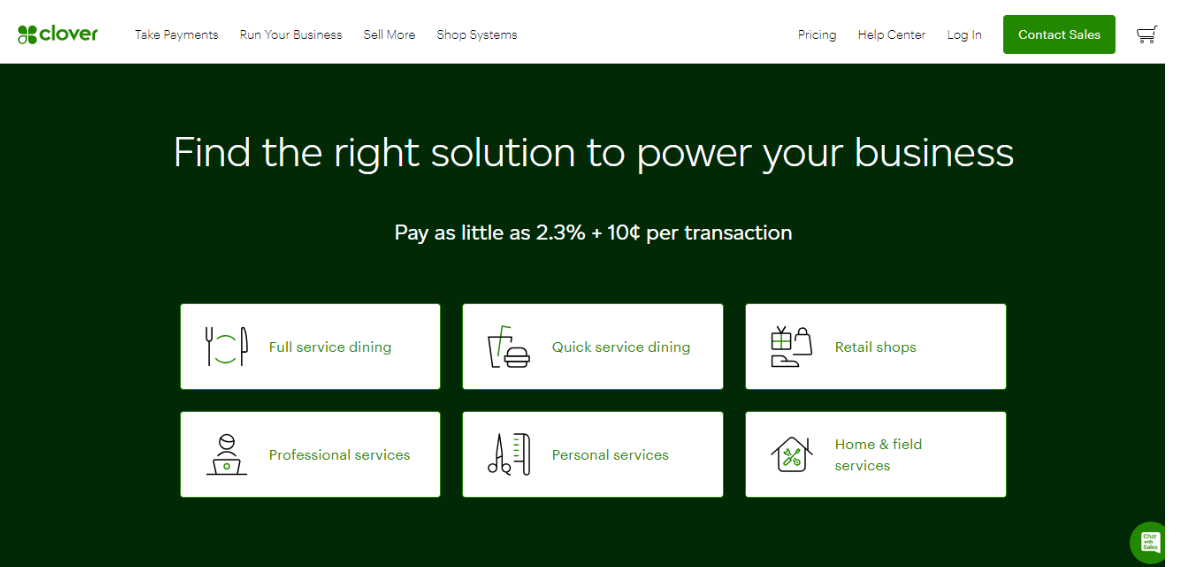
Let’s quickly explore different Clover pricing plans.
Full-Service Dining: The plan starts at $160 a month. For this, you get the basic restaurant ordering and payment features. You can also get its advanced plan, which comes with restaurant management, omnichannel ordering, splitting bills, and an online menu page.
Quick Service Dining: It costs $100 a month and comes with features that allow you to accept payments and process orders both (in-store and online). The plan, however, comes with a mini point-of-sale unit and a receipt printer. Its premium versions come with additional features, like loyalty programs, private feedback, and a handheld POS.
Retail: If you are looking for a cheaper plan for your startup or a small business, a retail plan is your best bet. It offers a POS terminal at just $60 a month. You can also buy a touchscreen terminal with a handheld device. With this plan, you get to track your sales performance, set permission levels for your employees based on their roles, and generate detailed sales reports. You also get access to the Clover App market, where you can find hundreds of apps compatible with the POS.
Professional Services: You can get Clover for as little as $14.95. However, the plan does not include any hardware device. You can process all your credit card and contactless payments through mobile, computer, and tablet. It’s also called the starter plan, as it’s the cheapest of all. The plan covers all major credit and debit cards, cash, and other forms of payments.
Clover’s Credit Card Processing Fee
Note that your credit card processing fee might also vary depending on the merchant service provider you choose. It’s best to discuss the fee per transaction in detail to get a clear idea of how much you’ll pay per credit card transaction. Note that payment processors might charge slightly varying rates, but Clover keeps the fee structure quite simple and the same for everyone. Here’s what it includes:
- 6% + $10 for those who have signed up for the basic tier plans (only for in-person payments)
- 3% + $0.10 for those who have signed up for other pricing plans (in-person payments)
- 5% + $0.10 for payments made online and all kinds of card-not-present transactions (it applies to all plans)
The last one covers orders taken through phone, online, and through any means where you had to manually enter your customers’ credit card details. Because of the high processing fee associated with such transactions, it’s advisable to avoid Clover if you receive most of the orders online or by phone.
Is There Any Hidden Fee?
When you initiate a general price query about Clover, the team will list all the plans with their cost, including hardware, software, and payment processing fees. However, it’s important to read the terms and conditions, features included in the software, and other factors before finalizing. You don’t want to end up with a hidden fee. Here’s what to check:
- Check if the hardware has all the key functions you want. This includes receipt printers, scanners, etc.
- Check if hardware accessories are covered in the plan or do you need to lease or buy them individually for an additional price.
- List all the features included in your software
- Ask the team if they’d charge an installation or registration fee separately or if they have included it in the quotation.
- Verify the terms and clauses to ensure that the fee will remain the same throughout the contract. Some payment processors offering Clover might raise the prices within a few years of service. So, check the payment clause before registration.
- Ask the provider if they’d charge any termination fee should you cancel the contract before the term is up.
In addition to these, the Clover App market might not come for free. Although it’s free to access, certain apps will cost you extra. For instance, QuickBooks comes at $19.95 a month if you integrate it into your Clover POS.
Is Clover the Right Solution for Your Business?
While Clover is a one-stop platform for retail and restaurant businesses, it may not be an ideal choice for all businesses. Note that the hardware and software of the system work together. It’s not possible to use Clover’s software on any hardware other than what’s offered by your merchant. Another thing to note here is that Clover will lock you into the payment processing service. You cannot use any processor other than the one you signed up for. If you want to reprogram the system, you may have to buy a new Clover Station or a separate payment terminal.
The apps you can integrate with Clover do not come for free. Plus, Clover doesn’t take responsibility for any error or issue that occurs with third-party apps. You must contact the app creator to resolve it. Overall, Clover can turn out to be a more expensive solution than you imagined or were quoted. It’s important to factor in the additional cost to avoid overspending on your POS.
Bottom Line
Choosing the right point-of-sale system can get challenging. What’s working for your competitor may not work for you, as your management and business operations are different from others. So, it’s best to plan your budget, list the features you need from the POS’s hardware and software systems, and compare these with Clover E-Commerce solutions. Use its free demo to learn how the system works and choose the extra functions you’d like to integrate into the unit.